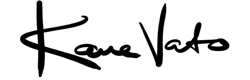PRESETS FOR ADOBE LIGHTROOM
2023 Cinema Lightroom Preset Collection
Introducing our Social Media content creators delight, a game-changing collection designed specifically for individuals who aspire to create captivating visuals for their social media platforms. With these presets, your images will radiate vibrant colors and boast soft, beautiful skin tones that will leave your followers in awe.
Crafted with meticulous attention to detail, our preset pack is perfect for content creators who desire a consistent and polished aesthetic across their social media feeds. Elevate your photography with stunning vibrancy and achieve a flawless look that will set your images apart from the rest.
This preset pack is specifically tailored to give your skin tones a gentle and luminous quality, ensuring that every portrait shines with a natural, radiant glow.
From vibrant and energetic tones for lively outdoor shots to warm and cozy hues for indoor scenes, these presets have you covered for every social media post.
Key Features:
- Tailored for social media content creators seeking vibrant colors and soft, beautiful skin tones.
- Instantly transform your photos into captivating visuals with just a few clicks.
- Consistent and polished aesthetic across your social media platforms.
- Enhance colors while maintaining a soft and dreamy atmosphere.
- Perfectly crafted for stunning portraits with luminous and flawless skin tones.
Unleash your creative potential and elevate your social media presence with this Lightroom Preset Pack. Start creating stunning visuals today and watch your engagement soar to new heights. Order now and unlock the secret to breathtaking social media photography!
How to use
As with all filters for Lightroom, the effect this filter will have on your images will vary based on camera vs iPhone, shooting RAW vs JPG, your exposure and your white balance.
After applying the filter, if you feel it's not quite how you like it, my suggestion is to start playing with the Exposure, and then white balance, and then Shadows and Highlights. Most times this is all you need to tweak to get the perfect look.
Another thing to note is Grain. Personally, I love grain. However if you don't want it, in Lightroom just drop the Grain slider back to zero and your photo will return to as-shot.
All photos are different so these tweaks are essential, but very quick.
How to install on Mac or PC
To install your Lightroom presets on your desktop is simple.
Download the zip file after your order, and unzip it.

Next, go to Lightroom, click on the Develop page and under Presets click the + and then "Import Presets"

Navigate to where you unzipped your presets and select the files. Now hit Import.
The presets will now appear in your Lightroom presets panel, and you are good to go.
How to install on Lightroom Mobile
If you are exclusively using Lightroom on your mobile, you'll need to get your presets from the purchased zip file to your mobile. This is the same for any preset pack you may have installed in the past. The instructions are as follows.
(Assuming you've already downloaded Lightroom for mobile)
Unzip the download on your computer.
Open the For Mobile folder.

Inside are .DNG files, you will need to get these on to your mobile phone. I suggest AirDrop on a iPhone or Dropbox/email/file transfer on Android.

(sometimes DNG files display as blank in your iOS Camera Roll, ignore that)
Now import these DNG files in to your Lightroom.
To apply these presets to your own photos, you simply tap the three dots in the top right of the screen, and then copy the preset settings from the preferred DNG photo on to your own. (You can also save them as quick-access presets by clicking "Create Preset" and saving it to your own library)

Australia
Use this preset to create stunning skin with deep tones and muted sky. Ideal for beach shoots.


Before


After
Philippines
Give your shot a 90's film look with this preset. Ideal for tropical landscapes.


Before


After
Positano
Use this punchy filter to give your images a vibrant cinematic feel. Ideal for all styles of photography.


Before


After
Hong Kong
Turn any night shoot in to a moody cinematic masterpiece. Ideal for night shots.


Before


After
Stories
A beautiful all-round Lightroom preset. I personally use this filter for all my stories to give them a little more punch.


Before


After
Bali
Add a muted film look to any bright day photo. Ideal for shots with lots of sky.


Before


After
Cinema
Give your shots a cinematic look with this preset. Ideal for iPhone shots, creates gorgeous skin tones.


Before


After
Night Market
Shoot slightly underexposed to create warm and vibrant night time shots. Ideal for night photography that features some available local light.


Before


After
Kodachrome
Give your photos a filmic look with my Kodak-inspired Lightroom Preset. Ideal for iPhone photos which typically are a little 'bright'.


Before